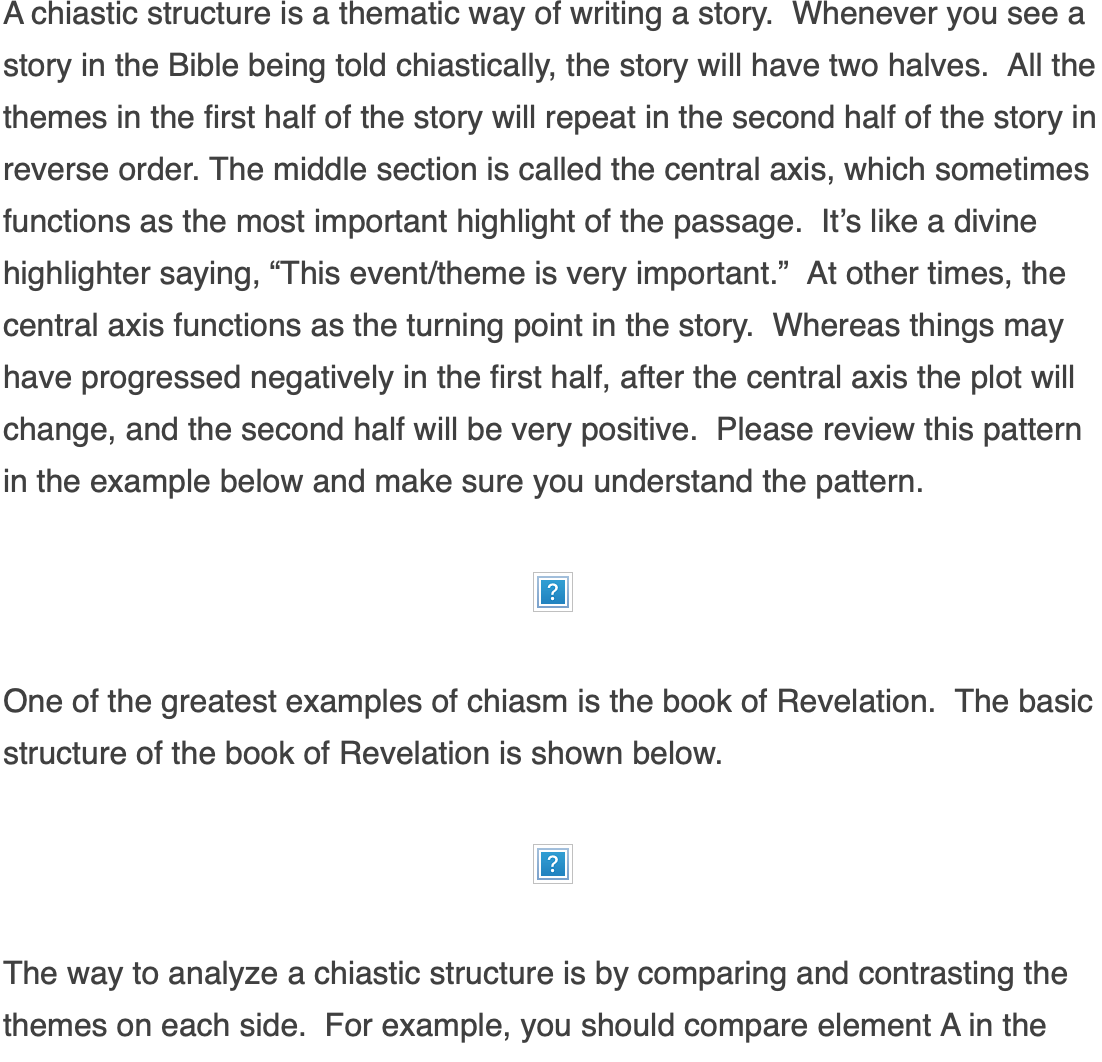Read Articles in the Sub-stack Viewer Instead of Your Email
Howdy,
Some of you may be trying to read the articles I send directly from the email you receive from me. Sometimes, depending on your email settings you may not be able to see pictures/images in the article and you may see something that looks like this:
The question mark is where an picture or image resides. You can easily overcome this problem by reading the article on my substack page instead of directly from your email. Also, sometimes, your email service may not allow the entirety of some of my longer articles and it will chop off some of the end of the article.
To avoid these issues, just read the article from my substack webpage. This is very easy to do. For any article I send, just click on the title of the article at its beginning and the article will immediately open in the substack viewer so you can read the entire article and see all images. An example is below, showing you where to click to be taken to the article on Substack. Try this on any article title in the emails you get from us.
Shalom,
TnT Robinson